If you have downloaded the en-US version of Firefox in the past few days, you might have noticed a change in the page displayed while you are downloading (i.e. after you click on the download button).
Why refresh it?
As part of the initiative to improve user activation, engagement, and retention, it is important that people who have made the decision to download and install Firefox do so successfully. Simple and visible instructions, and links to support, are key factors to achieve this goal.
What has changed?
-
Added the Firefox logo to the page to increase brand recognition among new users, making it easier to remember what icon to click on to launch Firefox.
-
More prominent link to start the download manually, appearing before the installation instructions.
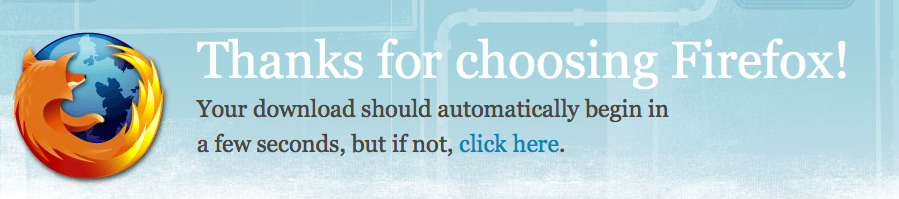
- Three steps to install: the number of steps on the page has been reduced from 4 to 3. In addition, more details are provided, such as a warning that the download may take a few minutes. Finally, the 3 steps are aligned so it's possible to quickly glance at them. It also makes it less likely that the download window will cover instructions or that someone would have to scroll to see the images or the text.

-
Links to help and tips & tricks: the page now links to Mozilla support for users who require more help during the installation process. It also links to tips & tricks for more about how to use Firefox, something interesting to check out while waiting for the download to complete.
-
Link to more about Mozilla this gives new users one more opportunity to learn about how Firefox is made and why Mozilla is different.

- Updated flow to decide which version of the page to show. As you can see in the diagram, OS version and browser are now detected to show the steps that are closest to the user's actual download and install experience. For example, Windows 2000 users will now see the default page and not the instructions for Windows Vista/IE users, because the installation prompts differ in each case.
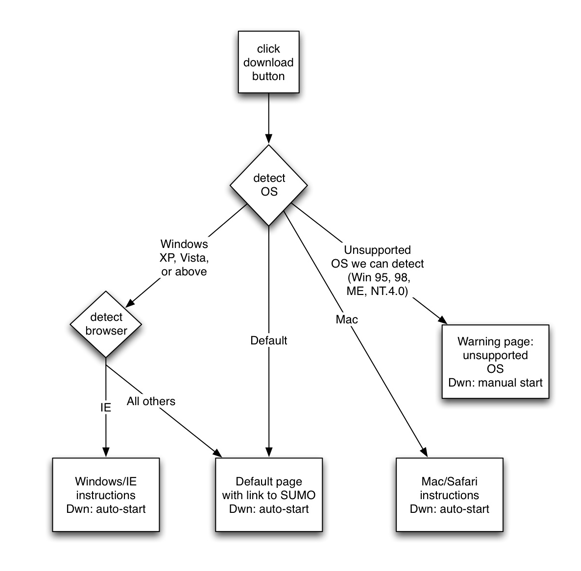
- New warning page: if you're downloading Firefox 3 from a platform that can be detected but is known to be unsupported, such as Windows 98, you will be warned of that fact and will have to manually start your download from that page.
What's next?
-
Monitor impact by looking at how visitors are interacting with the new page. If they click on support and view specific articles, it will help determine what issues users might be having and make the page even more relevant. In addition, Funnelcake tests show how many people click to download but never complete the installation. There should be an improvement in the next test's results.
-
Continue optimization: as we learn more from the success of the current pages and about the user experience during the installation process we will be constantly looking at refreshing the page to make it as effective as possible.